FCS Financial Mobile Banking App
Financial information at your fingertips through the FCS Financial Mobile Banking App.
- View account details and activity
- Transfer funds between accounts
- View pending transfers
- Use remote payment to capture an image of your check and apply it to your operating loan
- View draft images from your operating loans
Download the app
- From the Google Play Store for Android devices
- From the Apple App Store for iOS devices
Instructions
To use the app, you must be enrolled in My Access Plus and have activated your online banking account. To begin, follow these instructions:
- Enroll or login to My Access Plus from FCS Financial’s website. Click on the Online Banking tab. After online banking is activated, proceed to next step.
- Download the FCS Financial app from your mobile device’s store by searching for FCS Financial. Install the app.
- Open the app and use your My Access Plus credentials to login.
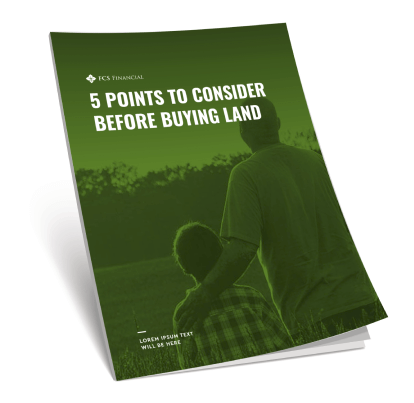
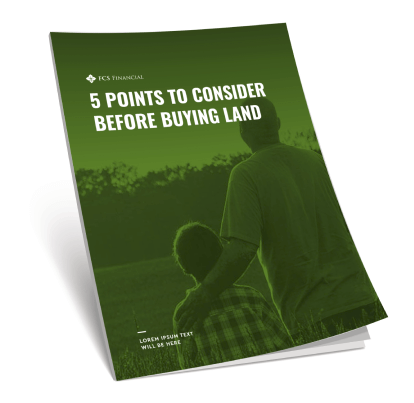
Not ready to talk to a loan officer yet? Download this free guide to assist you as you search for your dream property.
5 points to consider before buying land
A free download to help your property search.




